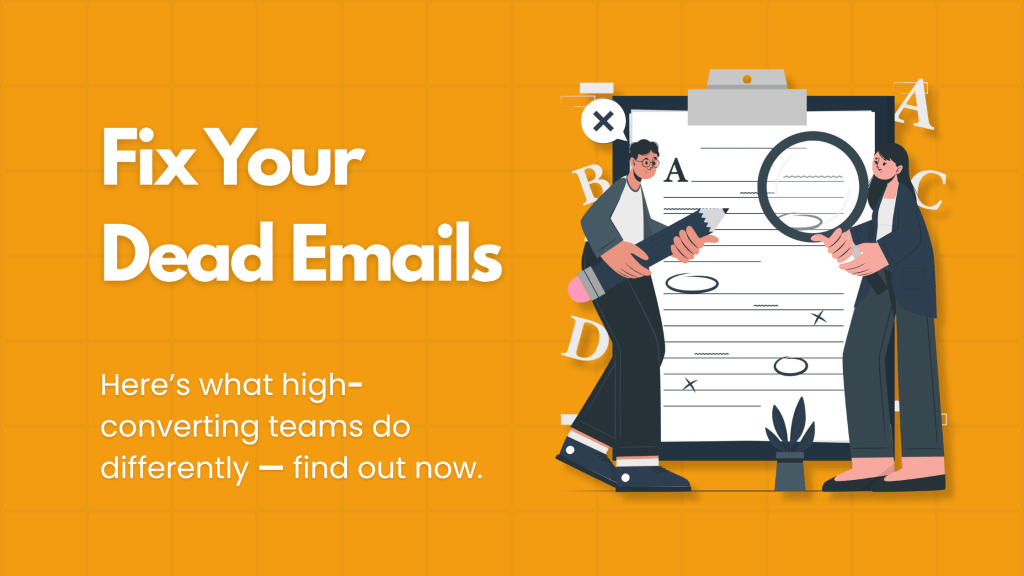Table of Contents
- Why Engaging Emails Matter
- Know Your Audience First
- Craft an Irresistible Subject Line
- Use Personalized, Conversational Language
- Add Value Through Content (Not Just Sales)
- Design With Purpose and Clarity
- Include a Single Clear Call-To-Action (CTA)
- Optimize for Mobile Devices
- Set Up Strategic Automation
- Measure, Test, and Improve
- Final Thoughts
1. Why Engaging Emails Matter
Email marketing is not dead — it’s just evolved. Today, a high-performing email campaign is not about sending promotions — it’s about starting conversations and solving problems.
📊 Studies show that personalized, value-driven email campaigns can result in:
- Up to 760% increase in revenue from segmented campaigns
- Average ROI of $42 for every $1 spent
- Increased trust, click-through rates, and brand recall
At Xynario, we design smart email campaigns that educate, engage, and convert — especially for small businesses and B2B brands.
2. Know Your Audience First
Before you write anything, ask:
👉 Who is this email for?
👉 What keeps them up at night?
👉 What solution do they need?
📌 Build detailed audience personas:
- Job title, industry, goals
- Challenges they face
- How your product/service solves those problems
Example:
If your audience is busy SaaS founders, they want clear, concise, ROI-focused messages — not fluff.
🎯 Segment your list based on:
- Industry
- Previous behavior (opened, clicked, downloaded)
- Buyer stage (new lead, trial user, paying customer)
3. Craft an Irresistible Subject Line
Your subject line is the gatekeeper — if it’s weak, no one reads the rest.
✅ Tips to write subject lines that increase open rates:
- Use curiosity: “You’re missing this easy growth hack…”
- Make it urgent: “Last chance to claim your bonus”
- Personalize: “[Name], we picked this just for you”
- Keep it short: Aim for 6–10 words, under 60 characters
- Use emojis sparingly to stand out
💡 A/B test subject lines to see what resonates with your audience.
4. Use Personalized, Conversational Language
People don’t want to read robotic emails. They want connection.
Use:
- First name tags (Hi Sarah!)
- Conversational tone (write like a human, not a marketer)
- Short sentences and natural phrasing
- “You” more than “we” — make it about them
📌 Avoid jargon. Speak their language — not your industry’s.
5. Add Value Through Content (Not Just Sales)
Ask yourself: “If I received this email, would I find it helpful, interesting, or entertaining?”
Types of content that build trust and drive action:
- Educational tips (e.g., “3 ways to boost conversion rates”)
- Case studies or success stories
- Exclusive tools or templates
- Industry updates
- Event invites or webinars
- Free resources (eBooks, checklists, calculators)
🔁 Keep a content cadence: Value, Value, Ask.
6. Design With Purpose and Clarity
Your email should be scannable, on-brand, and easy to engage with.
✔️ Email Design Checklist:
- Use a branded header/logo
- Break content into short paragraphs
- Add subheadings and bullet points
- Highlight CTAs with contrasting buttons
- Keep colors and fonts consistent with your website
- Limit visuals — 1–2 relevant images per email is enough
- White space is your friend
🧠 Remember: Simplicity converts better than clutter.
7. Include a Single Clear Call-To-Action (CTA)
Every email should have one goal. Confusion kills clicks.
🔥 CTA examples:
- “Download your free checklist”
- “Reserve your spot now”
- “Get your 10% discount”
- “Read the full article”
- “Book your free consultation”
🎯 Place your CTA:
- Above the fold
- In the middle (for longer emails)
- At the end (with urgency)
💡 Pro Tip: Make CTA buttons action-oriented → “Grab My Offer” vs. “Submit”
8. Optimize for Mobile Devices
Over 60% of users open emails on their phones. If your email design breaks on mobile, you lose.
✅ Mobile Optimization Tips:
- Use responsive templates
- Avoid large images or long paragraphs
- Ensure CTA buttons are thumb-friendly
- Use a single-column layout
- Test your email on different devices before sending
⚠️ Poor mobile UX = high bounce rates.
9. Set Up Strategic Automation
You don’t have to manually send every email. With smart automation, you can scale engagement effortlessly.
Top email automations that convert leads into buyers:
- Welcome Sequence: Say hi, set expectations, deliver a freebie
- Nurture Series: Build trust with stories, case studies, and tips
- Abandoned Cart: Recover missed sales with reminders/offers
- Post-Purchase Follow-Up: Ask for reviews or upsell
- Re-engagement: Win back cold subscribers with a value-packed email
💡 At Xynario, we use tools like Mailchimp, HubSpot, and ConvertKit to set up custom automations that feel human.
10. Measure, Test, and Improve
You can’t improve what you don’t track.
📊 Key metrics to monitor:
- Open Rate → Are your subject lines compelling?
- Click Rate → Are readers engaging with content and CTAs?
- Conversion Rate → Are they taking the desired action?
- Unsubscribe Rate → Are you sending too much or irrelevant content?
- Bounce Rate → Is your list clean?
🧪 A/B test different variables:
- Subject lines
- CTA wording
- Layout and design
- Send time (morning vs. afternoon)
11. Final Thoughts
Creating an engaging email campaign isn’t about luck — it’s about strategy. Focus on understanding your audience, delivering consistent value, and making it easy for them to act.
Here’s your action checklist:
✅ Know your audience deeply
✅ Write magnetic subject lines
✅ Keep content personalized and value-driven
✅ Include one strong CTA
✅ Optimize design for mobile
✅ Use smart automation
✅ Track everything and tweak for performance
Let Xynario Build Campaigns That Convert
At Xynario, we specialize in:
- Designing email flows tailored to your customer journey
- Writing emails that drive clicks and conversions
- Automating your outreach with human-like sequences
- Generating high-quality B2B leads via email
👉 Schedule your FREE consultation today — let’s build an email engine that works on autopilot for your business.
FAQs
Q: How many emails should I include in a campaign?
A: Start with 3–5 emails for a standard campaign: Introduction, Value, Offer, Reminder, Follow-Up.
Q: What time is best to send emails?
A: For B2B, Tuesday to Thursday between 10 AM–2 PM usually works best — but test what fits your audience.
Q: Should I write long or short emails?
A: Test both. For cold leads, shorter works better. For nurtured leads, longer value emails can convert well.